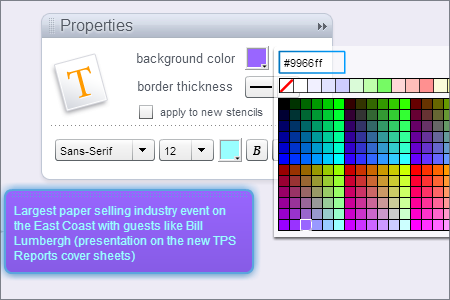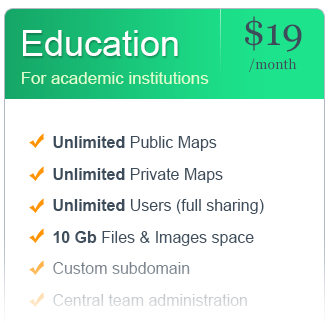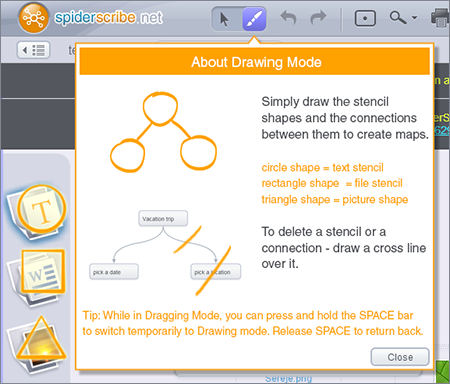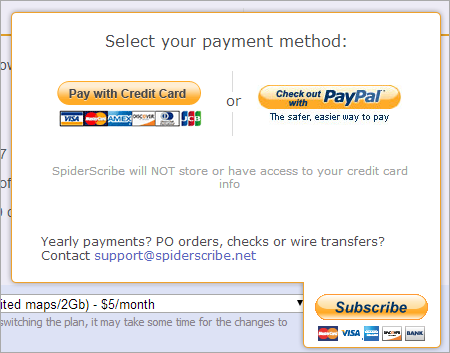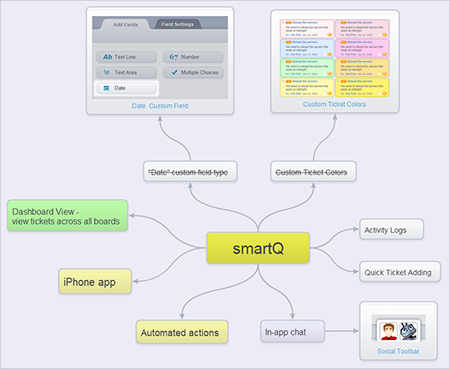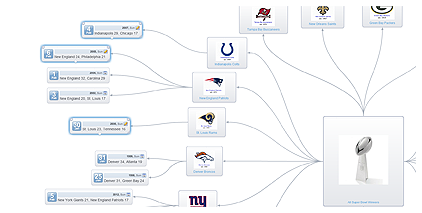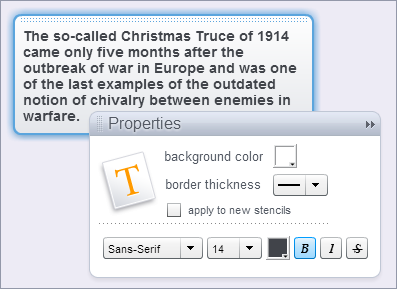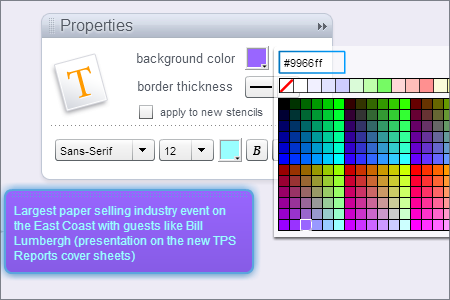
Our scribers kept asking us for more stencil background colors for some time now. We have been avoiding it for their own sake – remember the ugly emails when too many color choices were introduced? But today we finally gave up and expanded the number of colors for backgrounds considerably, matching the range that was available only for text colors before. Now you can create all kind of combinations between text and background colors. But please, use your new acquired powers with caution!
Happy scribing 🙂
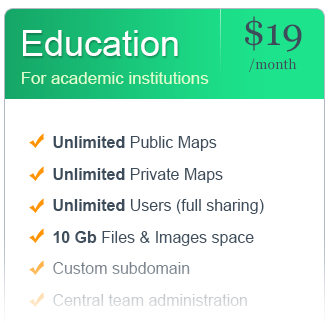
We are offering now a SpiderScribe group plan specifically for academic institutions. It packs all the benefits of the Business plan, but for a lower price.
Its benefits:
- One central SpiderScribe team location with a way to manage all the students in one place
- Larger shared disk space for files
- Unlimited private maps
This group plan is ideal for a class or a whole grade as the number of users is not limited.
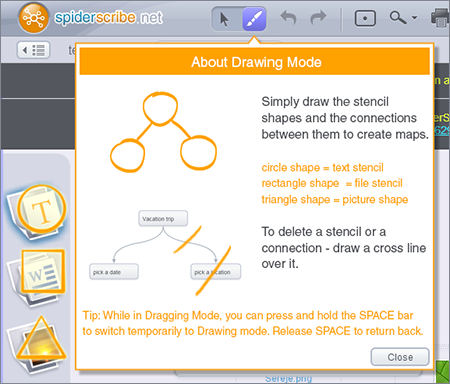
Did you ever want to draw the mind maps on your screen, by outlining the stencil shapes and the connecting lines, as you would do on a whiteboard with a marker? Now you can!
Check the new Drawing mode we just introduced – a fun, alternative way to work on your mind maps. Simply draw a shape of a stencil – round one for the text (it does not have to be perfect), rectangular shape for a file and a triangle for a picture – and the stencil will be added to your screen. You can also draw lines to connect stencils or cross out connectors and stencils to delete them. Give it a try!
 You wanted an easy way to create mind maps on iPad and we created it!
You wanted an easy way to create mind maps on iPad and we created it!
Meet SpiderScribe Jr. – the younger brother of SpiderScribe that provides an alternative that works on your iPad. While SpiderScribe Jr. can not exchange maps with SpiderScribe (yet), and it is still in its first version, it already packs some features you may like:
- You do not need to register an account to use it. Just install it and start brainstorming!
- You can use it offline – all your maps are stored locally on your iPad
- You can easily email your maps to others as pictures.
You can download SpiderScribe Jr. for iPad from Apple App Store.
Due to Google abandonment of Maps API for Flash (as of today) we switched our map stencils to use MapQuest instead.
Nothing pretty much changed in the way it works, besides the slight differences in how the maps look and feel.
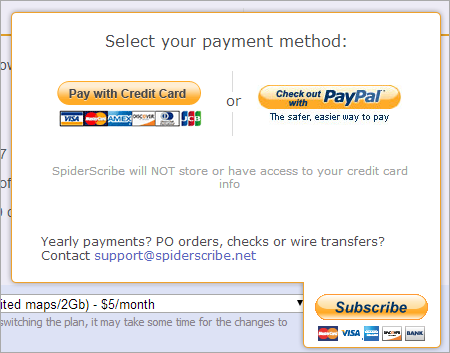
We just added a new payment method for our SpiderScribe subscription plans. Before today all recurring payments were processed through PayPal and required creating/having a PayPal account. Now we added the possibility to process credit cards without leaving our website (through Stripe.com) and without a need to create a PayPal account.
As before, SpiderScribe does not store the credit card information and we have no access to our clients credit cards.
Also, now the payment information will be requested at the end of the free trial, not at the start. It means you can try SpiderScribe without entering any credit card information.
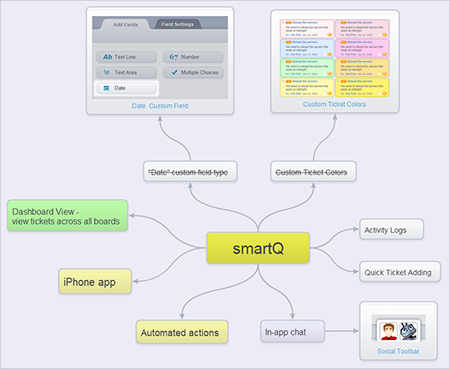 smartQ – a popular project management application – uses SpiderScribe to display the upcoming features in a visual way. [ link ]
smartQ – a popular project management application – uses SpiderScribe to display the upcoming features in a visual way. [ link ]

This weekend we reached an important milestone – one year since SpiderScribe has been released!
It has been a great year – we have been improving the product, collecting feedback and making plans for new features to come. We are looking forward for another great year!
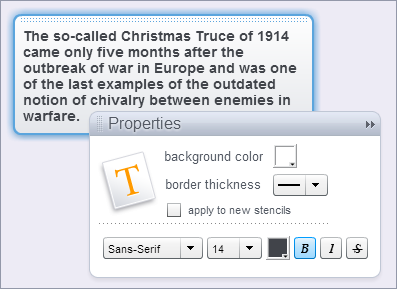 We just expanded text stencils formatting with bold / italic / strikethrough options. This will offer you extra ways to present information – strikethrough for accomplished tasks, for example?
We just expanded text stencils formatting with bold / italic / strikethrough options. This will offer you extra ways to present information – strikethrough for accomplished tasks, for example?