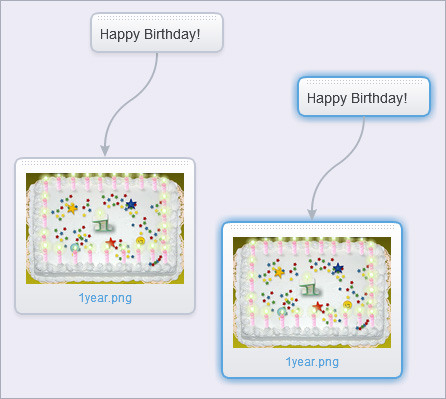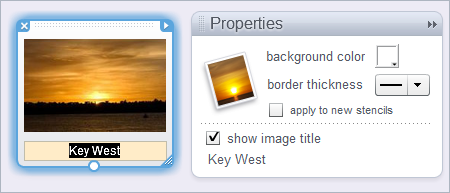 We just added the possibility to edit the image title and even hide it entirely. The image title serves also as a download link for the original image, so when it is hidden, you can still access the original image through the stencil menu (top right).
We just added the possibility to edit the image title and even hide it entirely. The image title serves also as a download link for the original image, so when it is hidden, you can still access the original image through the stencil menu (top right).

SpiderScribe is now available on Google Chrome Web Store – you can check it here.
Check out this detailed article by Karin Farrell, from Ashburton Intermediate, Christchurch, NZ: http://softwareforlearning.tki.org.nz/Snapshots/Spiderscribe

Today, after almost a year in beta, we are finally releasing SpiderScribe.net!
SpiderScribe.net stays free for EDUs, ORGs and non-commercial use (we know it has been very popular with schools) and the commercial plans are highly affordable. “Pro” plan is designed for individuals (you can still share maps with anybody) and “Business” is for companies, with a separate domain and centralized management of users.
SpiderScribe.net is a great tool for brainstorming. You can also easily connect SpiderScribe.net maps to 5pm – a popular project management app.
With your support we will continue adding new features and improving SpiderScribe.net, making it even better!
Right for the Valentine’s Day we decided to share the love and release a whole set of new features all at once!
Just to mention the bigger ones:
Paste text (CTRL+V) from anywhere directly into a SpiderScribe.net map – it will create a text stencil for you on the fly, or will even place each text line in a separate stencil!
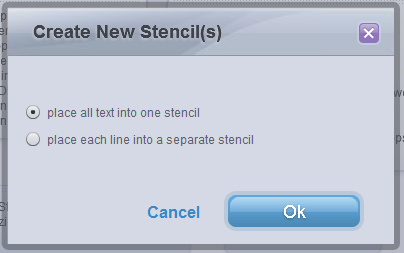
Auto-snap stencils – helps aligning stencils to each other or to the map grid:
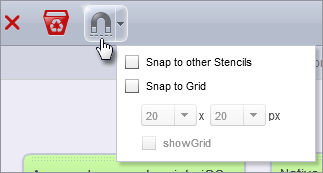
Keyboard shortcuts – some of them were already there and some are new. Here is the full list:
- CTRL+Z/ CTRL+Y – undo/redo map changes
- CTRL+D – duplicate the selected stencil(s)
- CTRL+C/CTRL+V – copy selected stencil(s) and paste their duplicates
- CTRL+V – paste text (copied with CTRL+C from somewhere else) into the map
- CTRL “+”/”-” – zoom in/out
- you can also hold CTRL to select multiple stencils – clicking them one by one or drag-area select them.
- SHIFT+Enter – breaks the line when typing text in a stencil
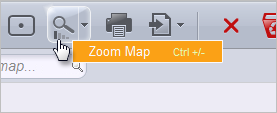
We hope you will enjoy all the big and small updates! Share the love and let others know about SpiderScribe.net!
We just purchased the SpiderScribe.com domain and it can be used as the alternative to SpiderScribe.net.
No changes are required from your side – the “.net” domain is still staying as our main domain. But if you mistype it, putting “.com” instead of “.net” – it will still work now!