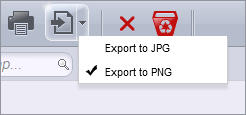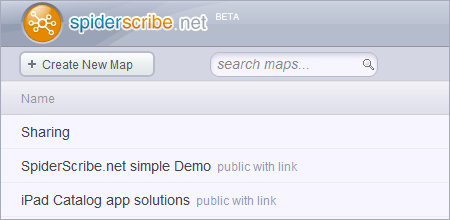 The Maps List view was updated to include more information on which maps are shared, with who, when and who modified them, etc.
The Maps List view was updated to include more information on which maps are shared, with who, when and who modified them, etc.
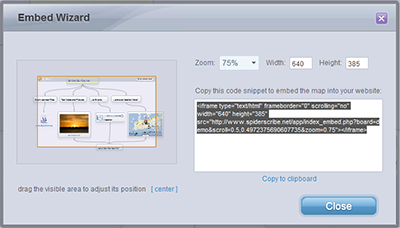 We just released a set of updates for SpiderScribe.net. The biggest one – the Embed Wizard. Available through the “Share” screen (for “public” maps only) it allows you to generate the code for placing SpiderScribe.net maps on your website or blog. You can set the map size, the zoom level and even the position of the visible area.
We just released a set of updates for SpiderScribe.net. The biggest one – the Embed Wizard. Available through the “Share” screen (for “public” maps only) it allows you to generate the code for placing SpiderScribe.net maps on your website or blog. You can set the map size, the zoom level and even the position of the visible area.
We also made some other updates on the Share screen – now people are visually marked depending on their SpiderScribe.net account status. Those who did not open an account yet (which means they did not accept your invitation yet) are marked with a lighter color. If your invitation bounced back from the indicated email – they will be marked in red with an alert icon (most likely you mistyped the email) and you will also get an email about it.
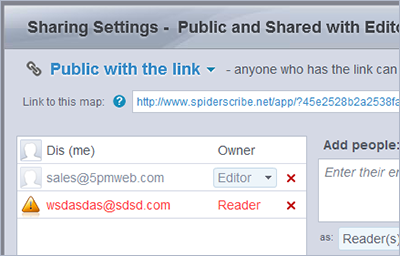
We are also constantly optimizing SpiderScribe.net – this update comes with a significant load speed optimization.
Keep scribing!
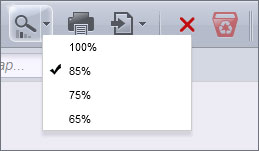 Do you deal with large maps and sometimes need to fit more on the screen? If so, we got a solution for you – the latest update includes the zoom option. There are three levels of zoom, the smallest one still readable.
Do you deal with large maps and sometimes need to fit more on the screen? If so, we got a solution for you – the latest update includes the zoom option. There are three levels of zoom, the smallest one still readable.
We also improved the support for very large maps.
And for those who like to build biography or history maps – now the Calendar stencil supports year numbers down to 100.
PCWorld writes about SpiderScribe.net as one of the Incredibly Useful Sites for Small Business: “Mind-mapping tool SpiderScribe is a breeze to get started with…” [link]
 Check this 10-section video overview of SpiderScribe.net on TeacherTrainingVideos.com [ link ].
Check this 10-section video overview of SpiderScribe.net on TeacherTrainingVideos.com [ link ].
 We just released a new set of updates. They don’t include major new features, but instead improve some functionality and fix some issues reported in the past. We are working on making the overall experience with SpiderScribe.net as smooth as possible and are planning to get out of the beta stage soon. Expect new features and updates in the near future!
We just released a new set of updates. They don’t include major new features, but instead improve some functionality and fix some issues reported in the past. We are working on making the overall experience with SpiderScribe.net as smooth as possible and are planning to get out of the beta stage soon. Expect new features and updates in the near future!
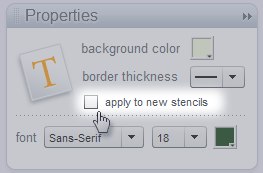 If you need to change the style (like border or background color) of multiple stencils at once – you can use CTRL+click to select them and then apply the properties to all of them.
If you need to change the style (like border or background color) of multiple stencils at once – you can use CTRL+click to select them and then apply the properties to all of them.
But now there is a way to automatically apply the selected style to all the new stencils (instead of using the default one). It means you can select any existing stencil and use its style for the new ones.
 5pm just added the possibility to connect SpiderScribe.net maps to projects and tasks.
5pm just added the possibility to connect SpiderScribe.net maps to projects and tasks.
5pm (www.5pmweb.com) is a popular project management app developed by our company.
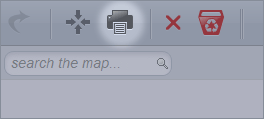 We just added the printing feature to SpiderScribe.net. Now you can easily print out your maps – the whole map or just the screen area. You can enlarge smaller maps to fit the page and you can split large maps into multiple pages. We recommend you use the landscape page mode on your printer settings.
We just added the printing feature to SpiderScribe.net. Now you can easily print out your maps – the whole map or just the screen area. You can enlarge smaller maps to fit the page and you can split large maps into multiple pages. We recommend you use the landscape page mode on your printer settings.