Right for the Valentine’s Day we decided to share the love and release a whole set of new features all at once!
Just to mention the bigger ones:
Paste text (CTRL+V) from anywhere directly into a SpiderScribe.net map – it will create a text stencil for you on the fly, or will even place each text line in a separate stencil!
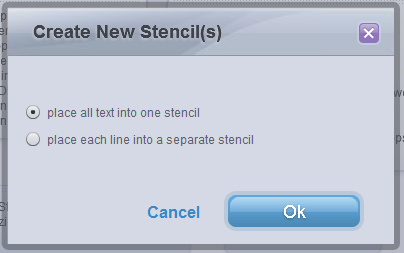
Auto-snap stencils – helps aligning stencils to each other or to the map grid:
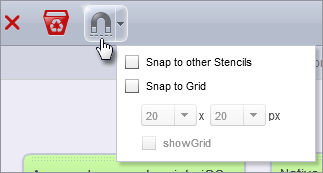
Keyboard shortcuts – some of them were already there and some are new. Here is the full list:
- CTRL+Z/ CTRL+Y – undo/redo map changes
- CTRL+D – duplicate the selected stencil(s)
- CTRL+C/CTRL+V – copy selected stencil(s) and paste their duplicates
- CTRL+V – paste text (copied with CTRL+C from somewhere else) into the map
- CTRL “+”/”-” – zoom in/out
- you can also hold CTRL to select multiple stencils – clicking them one by one or drag-area select them.
- SHIFT+Enter – breaks the line when typing text in a stencil
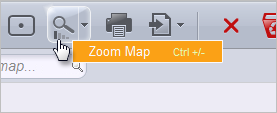
We hope you will enjoy all the big and small updates! Share the love and let others know about SpiderScribe.net!
