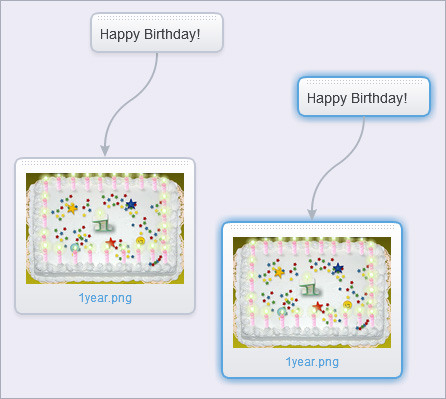 Now you can copy selected stencil(s) (CTRL+C) and then paste them in another place (CTRL+V). To select multiple stencils – hold the CTRL key then click on each stencil or use the area-drag selection. You can even copy/paste stencils between different maps!
Now you can copy selected stencil(s) (CTRL+C) and then paste them in another place (CTRL+V). To select multiple stencils – hold the CTRL key then click on each stencil or use the area-drag selection. You can even copy/paste stencils between different maps!
Copy/Paste stencils
{ 0 comments… add one }
Next post: SpiderScribe.com = SpiderScribe.net
Previous post: Updated Maps List
