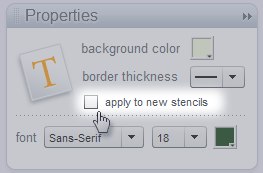 If you need to change the style (like border or background color) of multiple stencils at once – you can use CTRL+click to select them and then apply the properties to all of them.
If you need to change the style (like border or background color) of multiple stencils at once – you can use CTRL+click to select them and then apply the properties to all of them.
But now there is a way to automatically apply the selected style to all the new stencils (instead of using the default one). It means you can select any existing stencil and use its style for the new ones.
